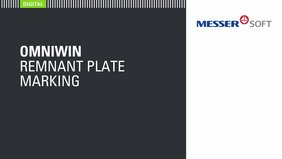Create a nesting plan with remnants, launch the “Automatic part/plate labeling” function and click on the remnant you want to add a label. The label will be added as configured in the machine profile. Clicking again will remove the label.
Labels can now be selected and modified or removed. Use the Manipulator to rotate or reposition a label or change the properties in the Properties pane. Use the label selection mode to multi-select labels, this allows you to change the properties of several labels at the same time.
The configuration of the function works basically in the same way as for automatic part labeling. A new page was added to the machine profile under the new “Dynamic Marking” node. This provides all settings needed to configure the text and format of the labels.
Watch the video: https://www.youtube.com/watch?v=s8V7Qkv5PrY